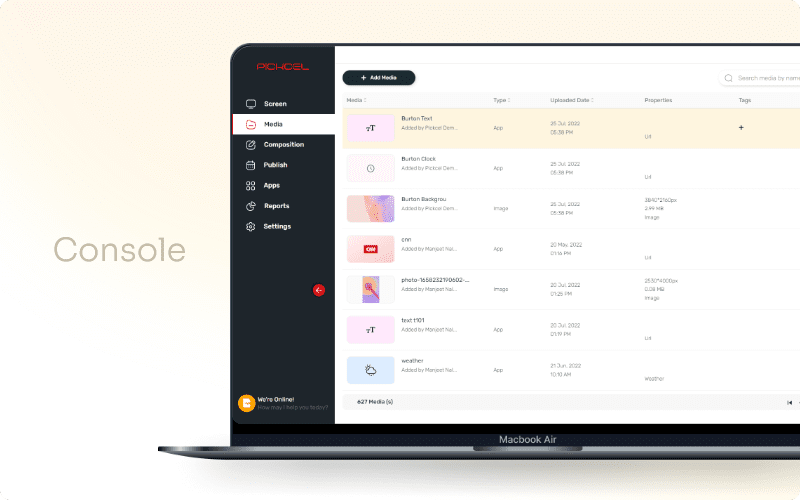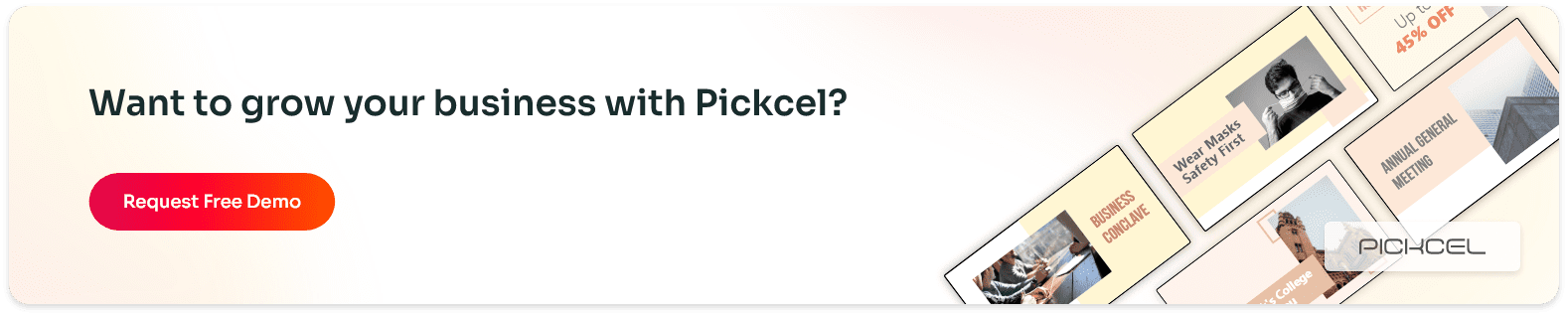Beginner's Guide to Digital Signage
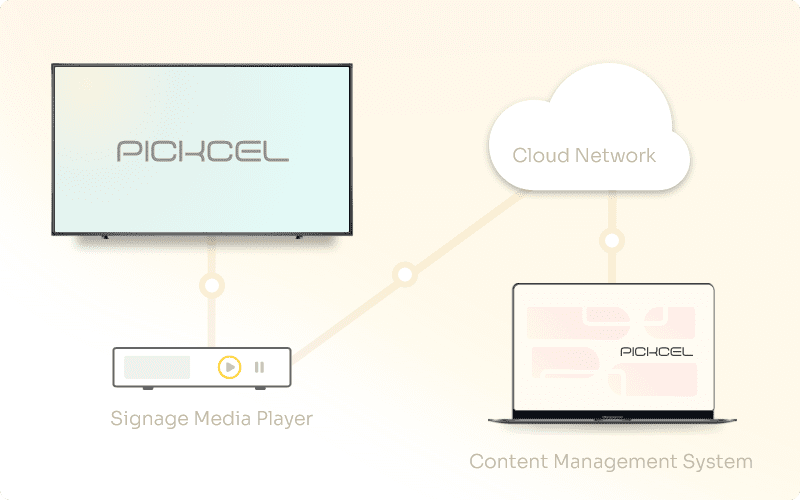
What's Digital Signage?
It is a digital installation that displays multimedia content for informational or advertising purposes.
It uses a Content Management System (software), signage media player, and display screen.
How is the hardware setup done?
Step 1: Choose a display screen
Choose a screen where you want to display the content. It can be LCD, LED, video wall, or a tablet.
Is it mandatory to have a smart screen for digital signage installation?
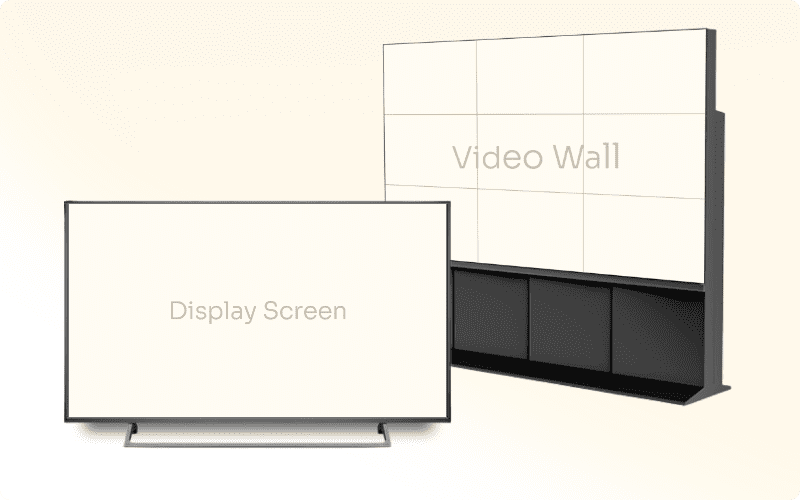
Step 2: Choose a signage media player
A media player is an internet-connected device that displays content on screen. It acts as a bridge between the Content Management System and the display screen.

Step 3: Install signage software in the media player
Digital signage software is a program that runs the content on your screens.
Your media player must have the Pickcel software installed to
publish the contentWhat's digital signage software, and how to install it?
How to install the Pickcel software on an Android player from the Pickcel website?
How to install the Pickcel software on an Android player using Play Store?
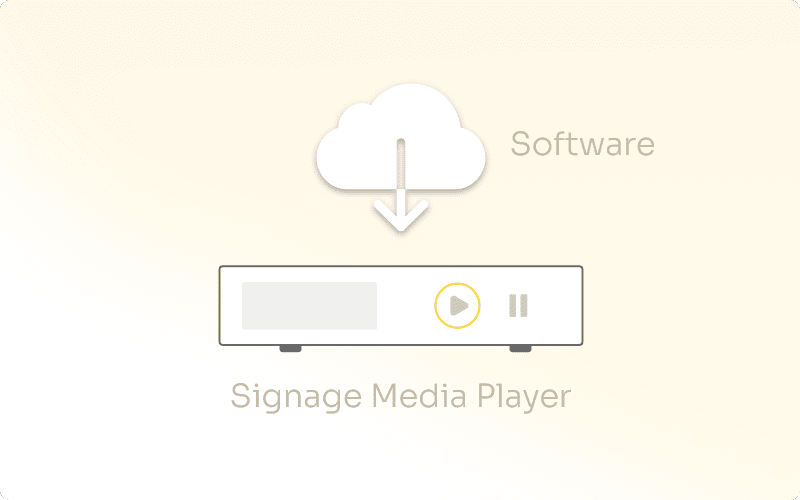
Step 4: Start publishing your content
Using console.pickcel.com, you can publish content on your screens. Register your screens, upload media, create compositions, and create schedules― all from one place.
How to register displays with Pickcel?
How to upload media in the console?